What is Duplicate Content?
Duplicate content occurs when your website has the same content in more than one place, or when two websites share the same content. You may not even realize your site has this issue, so we’ve compiled some resources to help you identify duplicate content errors which could impact your rankings.
Why is Duplicate Content a Problem?
The biggest issue with duplicate content is the search engines don’t know which version to index, and therefore, rank. The other issue is duplicate content doesn’t provide as much value to the user. Google’s primary focus is to enable web users to find relevant information through search queries. If a website repeats information on various pages, then user experience is diminished.
“Google tries hard to index and show pages with distinct information… In the rare cases in which Google perceives that duplicate content may be shown with intent to manipulate our rankings and deceive our users, we’ll also make appropriate adjustments in the indexing and ranking of the sites involved. As a result, the ranking of the site may suffer, or the site might be removed entirely from the Google index, in which case it will no longer appear in search results.”
Finding Duplicate Errors
Search Console
Search Console is a free tool from Google. Once you are signed in, click on Search Appearance from the left side of the screen, then select HTML Improvements.
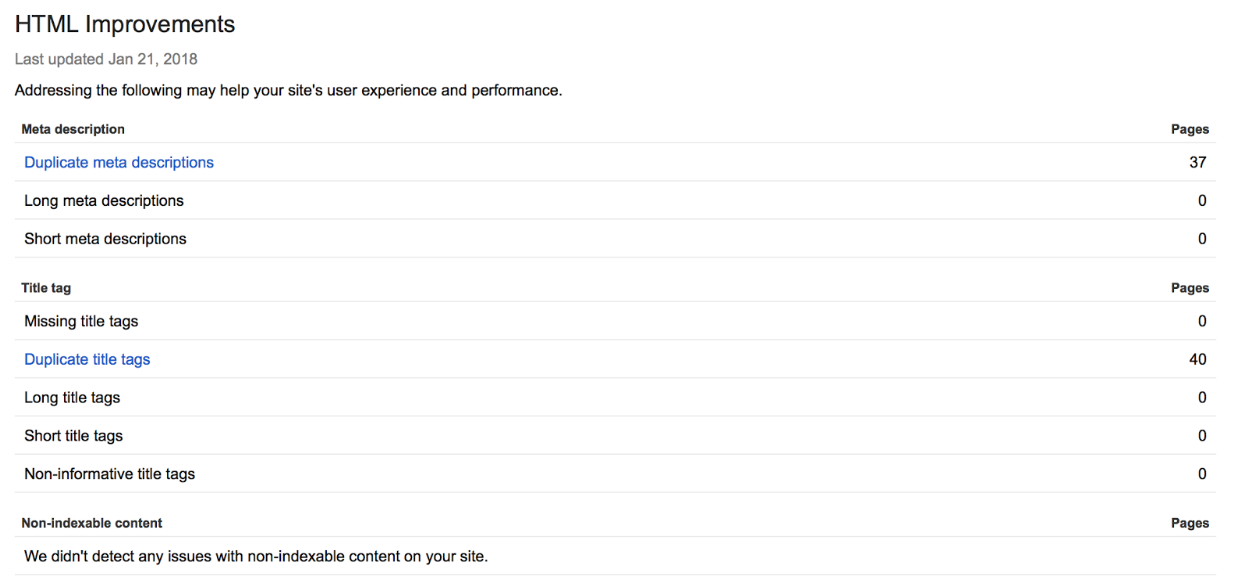
On the screenshot above in blue, you’ll notice this site has 37 Duplicate Meta Descriptions and 40 Duplicate Title Tags. From here, you can click on the blue link and view the affected pages. To make changes, you would need to contact your developer or login to the CMS you are using and update the titles and meta descriptions. To learn more about creating quality meta descriptions, see: Why Meta Descriptions Still Matter for Search Engine Success.
Other Areas of Your Site to Consider
Similar Product Pages:
If you have an ecommerce site, there are a few ways duplicate content can crop up on your URL without you even knowing it. For example, if you have similar products and use the same description text on various pages with different colors or patterns, you will get duplicate content errors. The easiest way to fix these is to put all of these products on one page, and allow the user to select a pattern or color from the page and enlarge it to better view the product.
Booking Pages:
We’ve also seen this happen on vacation rental sites. The sites contained the same rental policy information at the bottom of each vacation home. Instead, link to your rental policies page, or put that information on the “next step” page after your user has selected a property. The same type of thing can also apply to our ecommerce site example above, if detailed shipping policies are listed out on every page.
Blogs
While we aren’t saying you shouldn’t cover the same topics more than once, it’s a good idea to differentiate how you approach each topic so your blogs don’t cause your site to have duplicate content errors.
One More Thing…
While there are multiple ways to fix duplicate content errors, such as using 301 redirects, rewriting the content, or using robots.txt (not always recommended), we do want to give one word of caution: don’t delete pages on your website.
When you delete pages on your site, you lose all domain authority for those pages, and if they were ranked well in the search engines, you lose those rankings. To learn more about the trouble with deleting pages, see The Number One Biggest SEO Mistake to Avoid.
Contact the experts at Organically for a full SEO site audit and see how we can handle your search marketing efforts!
Also See: How to Determine if Your Website Needs a Better Conversion Funnel
Related Post: How to Choose Quality Images for Your Blogs
By Amara Young


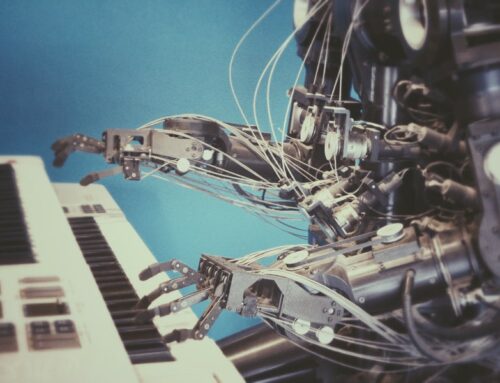



 CERTIFIED EXPERT
CERTIFIED EXPERT