If you are a business using Instagram for social media marketing, you should be using product tags on your photos. Why? Because it turns your Instagram account into a free, shoppable storefront. With product tagging, when customers click on your posts, they will be able to place an order in just a few seconds. They’ll also be able to view more of your items from a post they found intriguing, which makes cross-selling and blog marketing even more natural. And it all relies on the Instagram following you’ve already been building. Here’s how it works.
Get Your Facebook Business Account Ready
All of this product tagging on Instagram is powered by Facebook, through their business account service. When you set up a Facebook catalog to allow purchases through Facebook, you can automatically set these up to work on your Instagram as well.
First, go to your Facebook business account’s page, and navigate to the button that says “Shop.” Then follow the steps to add items to sell on your Facebook page. If you have a Shopify account, this is even easier, because you can simply transfer files over.
Now Head to Instagram
The next two steps are:
- Get your account approved for shopping on Instagram
- Enable tagging capability for your account
In order to do the first step, you’ll need to follow the link provided by Instagram from your account. The second step is a little easier. Just go to your profile after being approved, and tap the alert that says “Get Started,” or go to the settings. Click on Shopping, then Continue, and then connect your account to the product catalog on Facebook. You’re all done!
Guide to Tagging
Now it’s time to actually do the tagging. Choose your photo and add filters and effects the same way you would with any other Instagram post. Then, click on the product on the page and a tag will pop up. Enter the product name, and tap done. It’s that simple!
You can go back and tag products that already exist in your Instagram photos. Be aware that you can only tag five products per photo, or 20 products per groups of photos, and that if you delete any item from your Facebook account, the tag disappears on Instagram. Also be aware that while single photos can have the tags edited or deleted, groups of photos cannot have the product tags edited or deleted – you’ll have to delete the whole post and start again if you make a mistake. And here’s one more hint – consider how good SEO in your product names could make your tags more searchable on Instagram!
Track Your Success!
Shopify can track sales specifically from Instagram, so you can track how well this tactic works for you if you use this service. It’s a great way to find out if your audience responds well to Instagram shopping. Many businesses have had great success with Instagram shopping, thanks to their larger following and the visual nature of the platform. Learn more about how Organically can help you ace your social media marketing strategy and boost your sales with Instagram product tagging today.


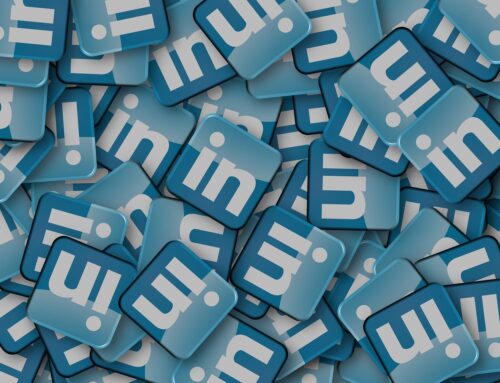
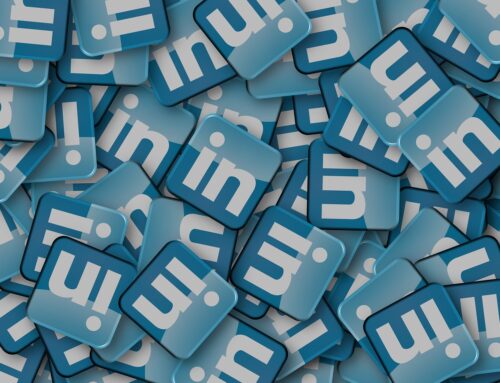


 CERTIFIED EXPERT
CERTIFIED EXPERT